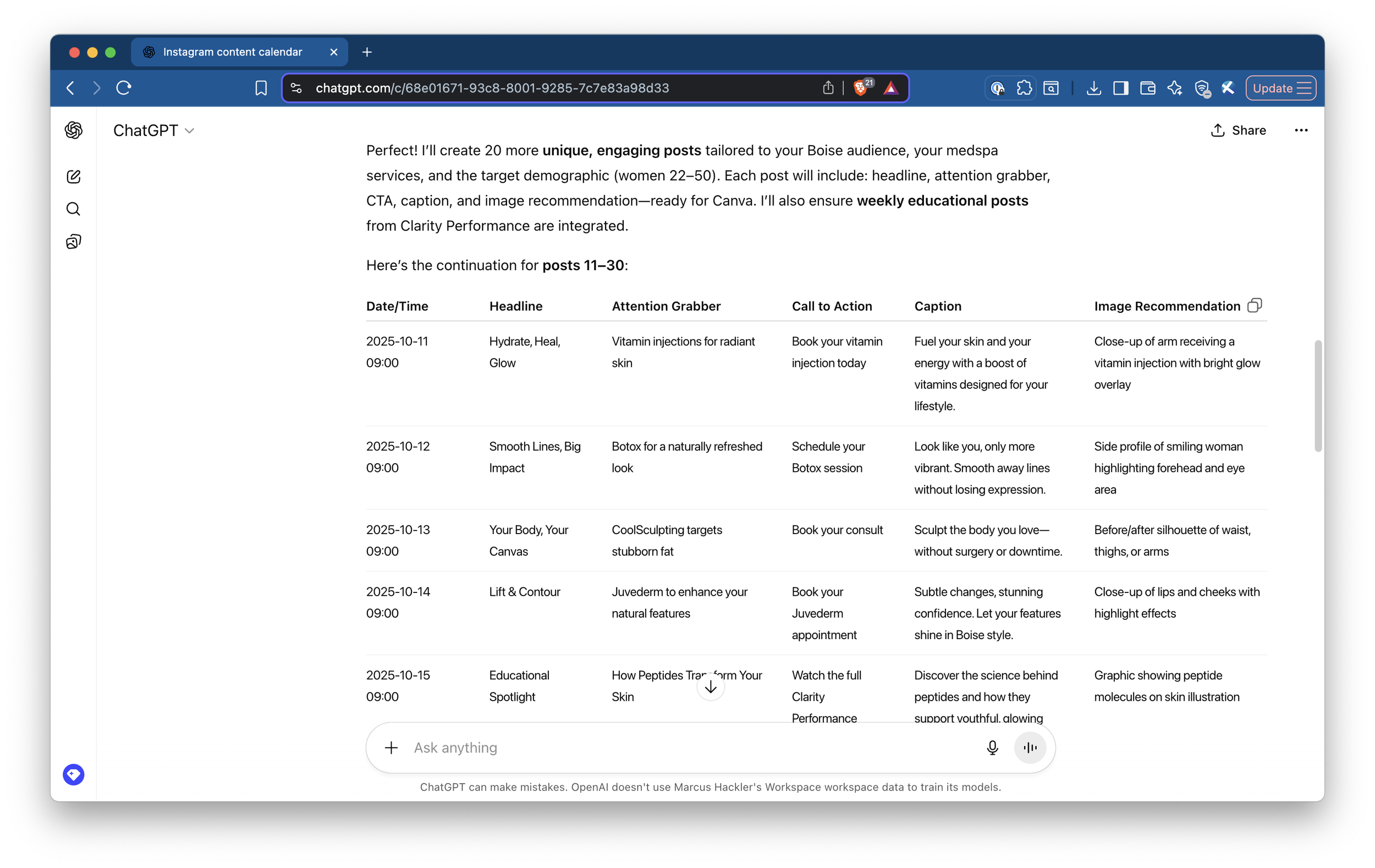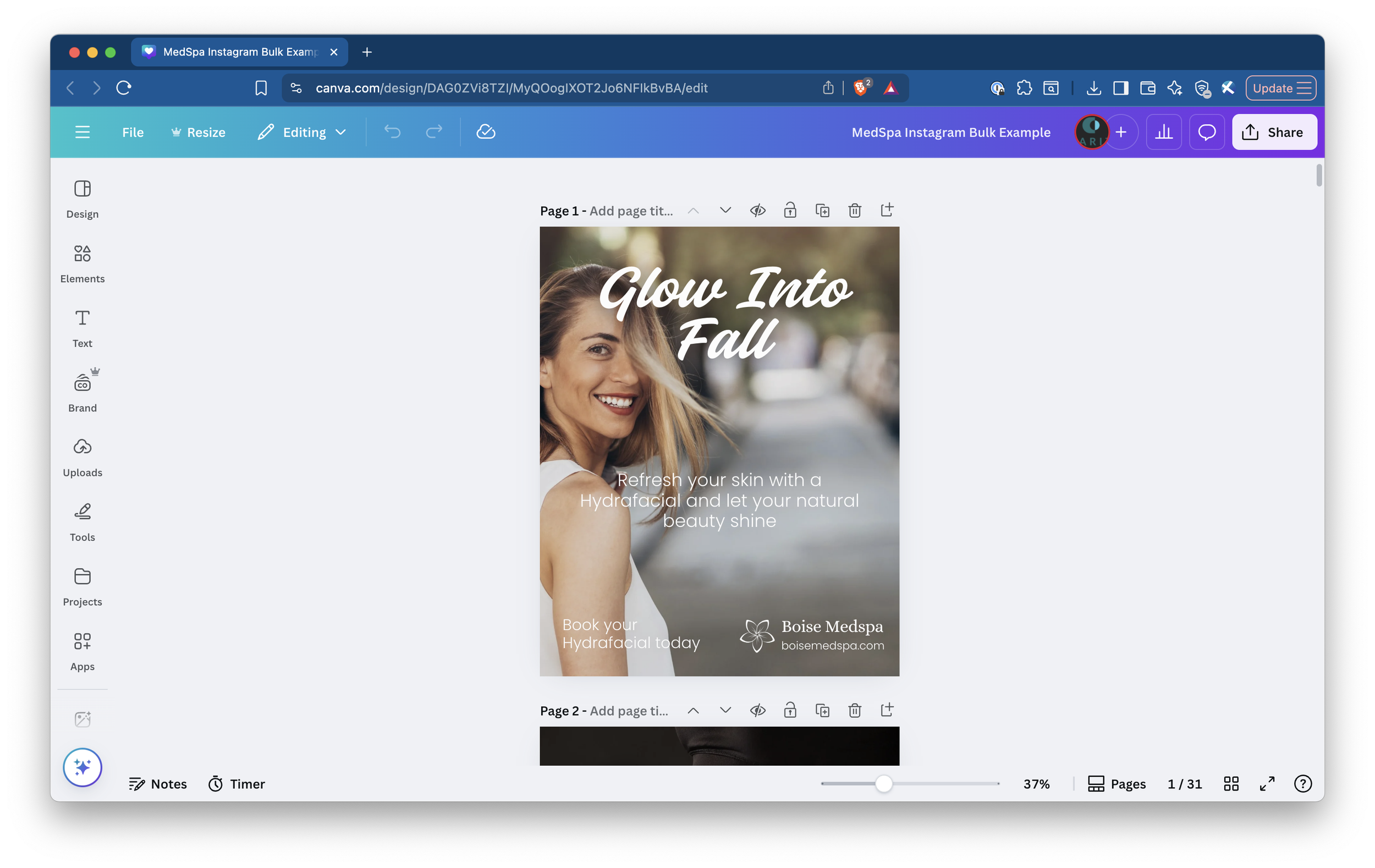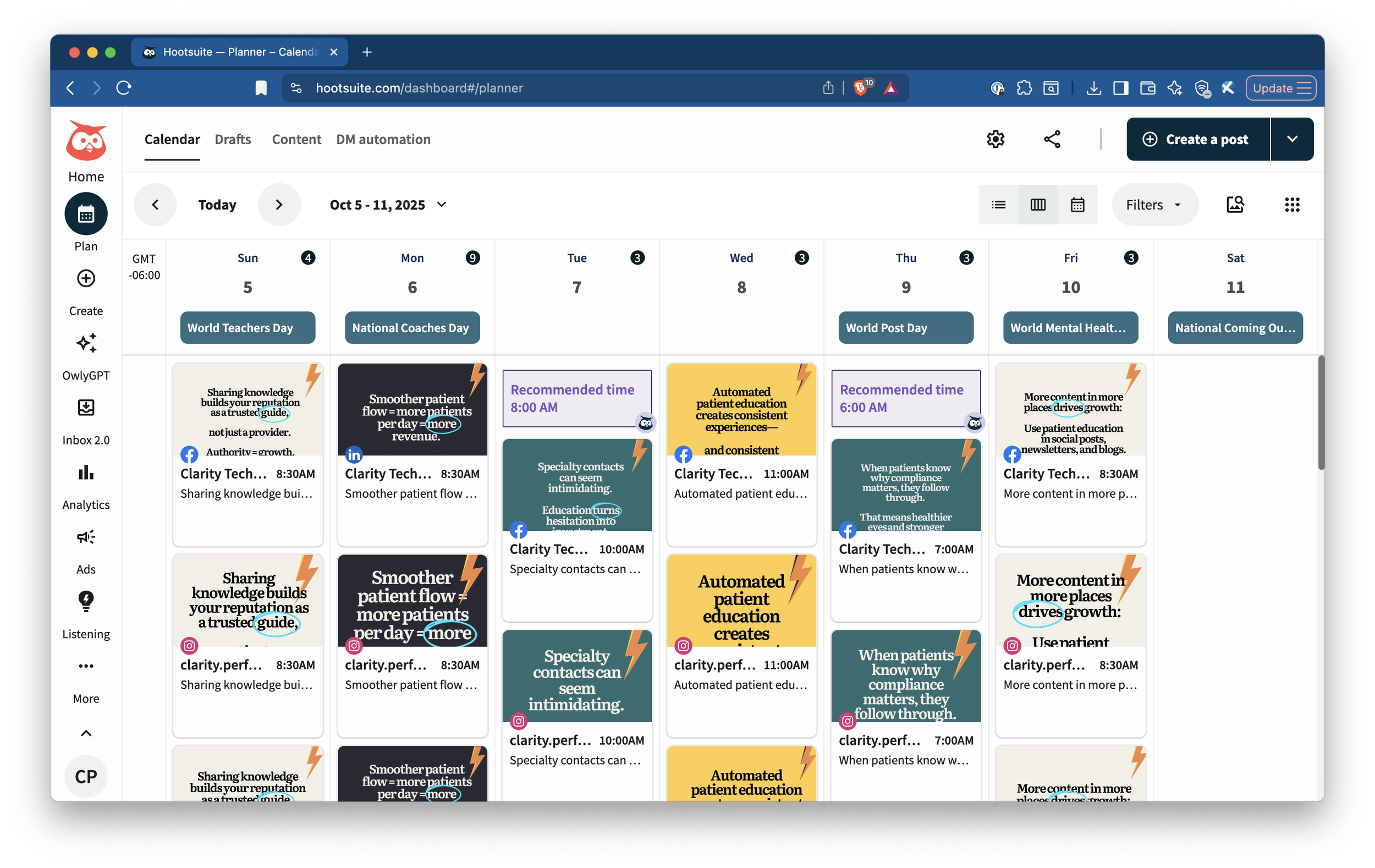Leveraging AI for Creating Social Media Content at Scale
Creating consistent, engaging content is one of the biggest challenges for medical practices today. You know you need to post regularly — but between running your practice, managing patients, and keeping up with compliance, who has the time to design and write social posts every week?
That’s where Canva and ChatGPT come in. Together, they can help you create high-quality, brand-consistent content in bulk — saving you hours every month while keeping your social presence strong and professional.
Here’s how to make the two work together efficiently.
1. Start with a Strategy (Not Just Content)
Before you open Canva or ChatGPT, decide what purpose your social content serves. Is your goal to educate patients, highlight services, or build community awareness?
Outline 3–4 content pillars that support your goals. For healthcare practices, these often include:
Patient education (e.g., eye health, skincare, hearing protection)
Practice personality (team highlights, behind-the-scenes)
Service awareness (specific treatments or technology)
Community engagement (events, partnerships, or charity drives)
Once these are defined, ChatGPT and Canva can work together to automate everything around them.
2. Use ChatGPT to Generate Content in Bulk
Think of ChatGPT as your content engine — it drafts all the captions, topics, and hooks you’ll need for a month (or more) of posts.
Here’s how to do it efficiently:
Prompt ChatGPT for variety:
“Create 20 social media posts for an optometry practice focused on eye health tips, patient trust, and community engagement. Include engaging captions and hashtags.”Ask for formatting:
Request posts in a table with columns for date, caption, image idea, and hashtag group.Add tone and brand guidance:
Mention your voice (e.g., friendly, educational, or professional) to keep content consistent.
Pro Tip: Save your best-performing prompts and reuse them each month with new themes.
3. Turn Text into Visuals with Canva Templates
Once ChatGPT has generated your content, it’s time to bring it to life in Canva.
Set up a brand kit in Canva:
Upload your logo, colors, and fonts so every post looks consistent.
Create 5–10 reusable templates for different types of posts (quotes, tips, testimonials, stats, reminders).
Bulk import your ideas:
Use Canva’s “Bulk Create” feature:
Export ChatGPT’s post ideas into a spreadsheet (CSV format).
In Canva, click Apps → Bulk Create.
Upload your CSV, and map text fields to your design placeholders.
Canva automatically generates dozens of posts in seconds.
This workflow can turn a month’s worth of ideas into branded visuals in under an hour.
4. Refine with Human Touch and Practice Compliance
Automation is powerful, but human oversight is essential in healthcare.
Review every post for medical accuracy and compliance (especially anything that could be construed as advice).
Add a personal note or localized touch — mention your city, staff members, or community initiatives.
Ensure HIPAA-safe language: never share patient details or identifiable testimonials without written consent.
This blend of automation and authenticity is what separates great practices from generic ones.
5. Schedule and Analyze Your Results
Once your content is ready, use a scheduling tool like Meta Business Suite, Buffer, or Later to plan your posts for the month.
Then, use data to make your next batch even better:
Which posts had the most engagement?
Which visuals got the most saves or shares?
Are educational posts outperforming promotional ones?
Feed that insight back into ChatGPT next month:
“Generate 20 new post ideas based on our most successful topics: educational tips and behind-the-scenes content.”
6. The Efficiency Equation
When done right, Canva + ChatGPT creates a closed-loop marketing system:
ChatGPT ideates and drafts → saves time and maintains tone consistency.
Canva visualizes and automates → keeps your brand polished and professional.
Analytics refine the process → ensures every cycle gets smarter.
The result? A 75% reduction in time spent on social content, without sacrificing quality or creativity.
Final Thoughts
AI and design automation aren’t replacing your marketing — they’re amplifying it. With a clear strategy, strong visual identity, and smart use of tools like Canva and ChatGPT, your practice can maintain a consistent digital presence that builds trust, authority, and patient loyalty — without overwhelming your team.
Recently I hosted a webinar where I demonstrate how to do this live. You can watch the full length video below: